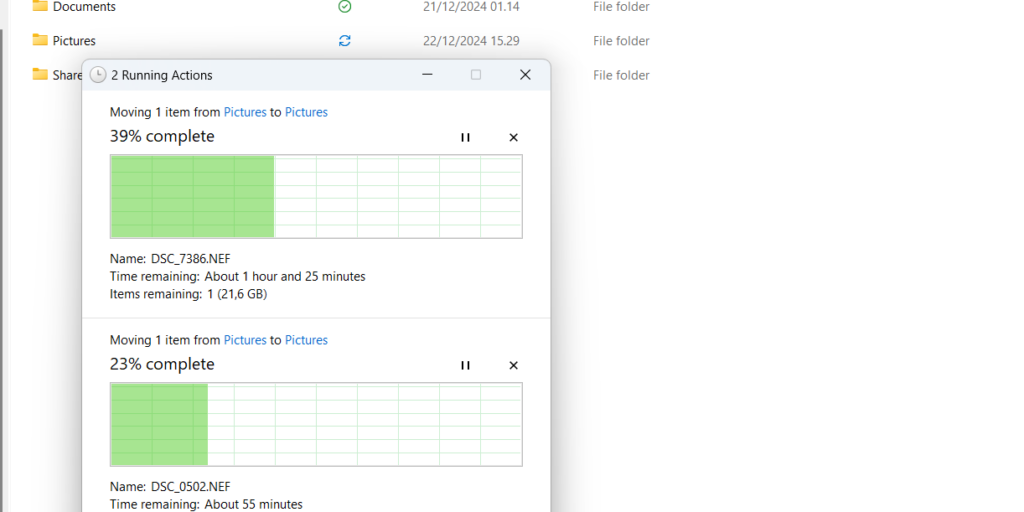Cloud storage. The shiny, magical world where we get to store our precious data on “someone else’s” hardware, trusting that a faceless corporation will keep our files safe, secure, and accessible at all times. It’s basically the digital equivalent of leaving your car keys in a sketchy alley, hoping the local thief won’t drive off with your vehicle… or at least not until you’re done with your errands. But hey, at least your keys are somewhere, right?
Let’s take a look at why cloud storage – especially the ever-so-trustworthy OneDrive – might not be the utopia it’s cracked up to be. Spoiler alert: It’s not.
1. Privacy? What’s that?
First off, if you’re using OneDrive or any other major cloud service, you’re essentially telling the world, “Hey, feel free to snoop through my stuff whenever you want.” These companies are definitely not sitting on your data, sipping coffee, and minding their own business. Oh no, they’re doing what any self-respecting tech giant does: using your information to market to you and, in many cases, sharing it with third parties. Remember that time you searched for a pair of shoes online, and suddenly, your entire feed is flooded with ads for the exact same shoes? No, that wasn’t magic, it was your data being used to make money. And the best part? You didn’t even get a cut of the action!
Oh, and let’s not forget those glorious moments when data breaches happen. It’s not exactly news that “big tech” has had a little trouble keeping your information safe. OneDrive’s security breaches are like a monthly headline, right alongside “Oops, we leaked your data” and “Whoops! We let hackers in again.”
2. Can You Trust Big Tech?
If you’ve been living under a rock, you might not know this: Big Tech companies have, shall we say, a bit of a history when it comes to not treating your data with the respect it deserves. From shady data-sharing practices to questionable privacy policies, these are the same companies that will happily sell your personal data to the highest bidder (whether you like it or not). You think they’re looking out for your best interests? Sure, just as much as a used car salesman is looking out for your wallet.
If you’re still convinced that Microsoft is your BFF, just do a quick search. Data breaches, unauthorized data sharing, and the lovely act of exploiting user data for commercial gain have been pretty common. Sure, they’ll probably have some fine print about how they’re “protecting” your data, but don’t worry, it’s mostly designed to protect them, not you.
3. OneDrive: Your data’s worst frenemy
OneDrive might have seemed like the poor bastard’s solution at first — convenient, syncing, and best of all, free (unless you count the privacy you’re giving up). But as anyone who’s actually used it knows, it’s a mess in terms of reliability.

Let’s start with data loss. Ever tried uploading something to OneDrive and then — poof — it’s gone into the digital ether? I’ve seen more data losses on OneDrive than I care to admit. Whether it’s a failed sync or some mysterious “error,” your files could just as easily disappear as they could be uploaded. Hope you weren’t planning on needing that file anytime soon.
Oh, and downtime? OneDrive’s downtime is like that one relative who promises to show up to every family event but somehow never quite makes it. When the service is down, you’re out of luck. You’ll just have to sit there twiddling your thumbs, waiting for Microsoft to get their act together.
4. The horror of syncing and slow speeds
But wait, there’s more! Even when it does work, OneDrive can make you question your life choices. Try syncing large files on OneDrive, especially on a mobile connection, and you’ll soon wish you had chosen a different method. It’s like waiting for paint to dry — slow, frustrating, and filled with regret.
On a 1 gigabit connection, you might think you’d be cruising. Wrong. OneDrive manages to make even the fastest internet feel like dial-up. And don’t even get me started on mobile—syncing on a cell data plan is basically an exercise in torturing yourself.
5. And Now, for the Best Part: Trying to Get Your Data Back
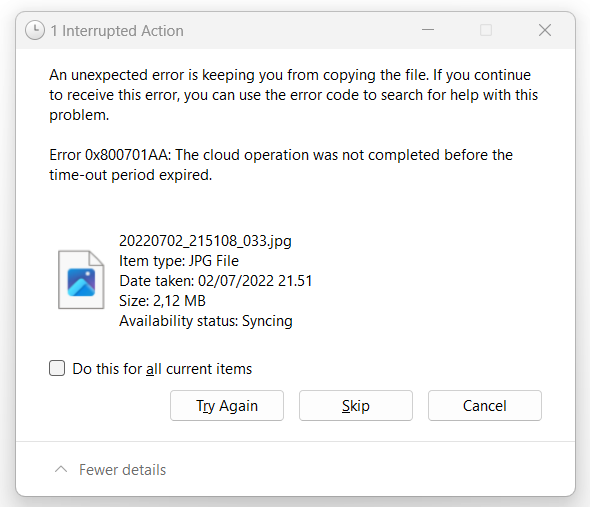
Let’s say you finally come to your senses and decide, “You know what? I’ve had enough. I’m done with OneDrive.” Great! Now enjoy the endless hours of fighting with OneDrive’s clunky interface as you try to get your files back. Prepare for failure, frustration, and maybe a little bit of anger. Getting your data back might take longer than an episode of your favorite Netflix show — and that’s assuming the sync even works.
What if you lose access to your OneDrive account? Or worse, forget your password? Guess what? Those files you thought you were “backing up” are probably locked behind a wall of Microsoft’s indifference. And good luck trying to get them back—OneDrive’s design is about as helpful as a brick wall when it comes to giving you control over your own files.
6. The solution: The good old, reliable NAS
So, you’ve finally had enough. You’ve accepted that cloud storage is a dumpster fire, and you’re ready to take back control. The answer? A private NAS (Network Attached Storage). Sure, it’s not as glamorous as storing your life on a shiny cloud, but trust me — it works. Not only can you store files locally (imagine that!), but you also control the backup process, security, and access. Plus, with a minimum of two NAS systems in different locations, your data is safe, and you’ll even sleep better at night.
The cost of setting up a NAS system might give you a small heart attack at first, but the long-term benefits are far more valuable than relying on OneDrive, or any cloud storage, for that matter. Not only will your data be secure, but you’ll also be able to access it on your terms. And the best part? No endless syncing, no data loss, and no shady corporate overlords playing with your files.
Conclusion
In the end, cloud storage is a convenient but incredibly risky gamble. If you care even a tiny bit about your privacy, your data’s security, and your sanity, you might want to consider going all-in on local storage. Sure, it’s a little more expensive upfront, but it’ll save you hours of frustration, loss of files, and a major headache down the road.
So here’s to a future where we actually own our data — and if something goes wrong, it’s our problem, not some faceless tech giant’s. Keep your files close, your privacy closer, and your local storage the closest of all.
This article was written while waiting for OneDrive to sync 20 gigs.